See below.
Here are four cases that cover all situations:
Here is a skeleton of the class so far:
public class OrderedLinkedList
{
private Node headPtr = null;
// The constructor creates an empty list
public OrderedLinkedList()
{
headPtr = null;
}
// various methods left out
// Insert one Node containing data
// into the list in ascending order.
// Duplicates are allowed.
public void insertInOrder( int data )
{
// Create the node to be inserted
Node newNode = new Node( data );
newNode.setNext( null );
// CASE 1: insert into an empty list
if ( )
{
return;
}
// CASE 2:
// CASE 3:
// CASE 4:
}
}
For all cases a new Node containing the data is created.
Then each case is handled separately.
The first case is inserting into an empty list.
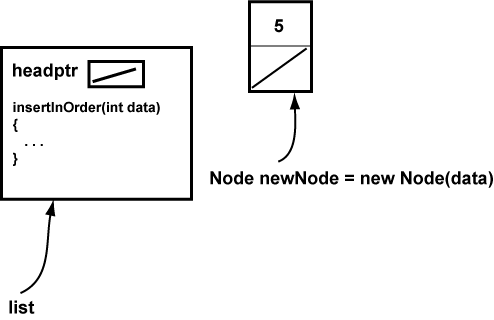
Complete the first case by filling in the blanks.
(Hint: ) Inserting into an empty ordered list is the same as inserting into an empty unordered list.