Directory Listing
You may wish to confirm that the file was created and contains the data you want. One way to do this is to start another command prompt window (DOS window) and navigate to the subdirectory that should contain your file. Use the CD command for this. Once you are there, enter the DIR command to see what is in the directory.
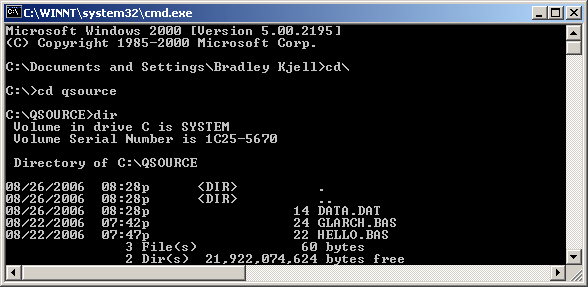
The directory listing shows the file DATA.DAT (and other files) and shows the date and time of its creation and the number of bytes in the file. For this file, each byte corresponds to one character.
Note: you can also use Windows Explorer to check the contents of your subdirectory.