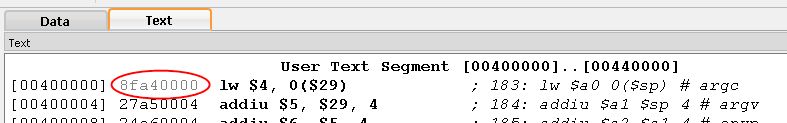
8fa40000
(The display uses lower case hex digits.)
Messages from the simulated computer appear in the console window when an assembly program that is running (in simulation) writes to the (simulated) monitor. These are the messages your program writes. If your program were running on a real MIPS computer you would see these messages on its monitor.
Messages from the simulator are written by the simulator program (not by your program running on it.) These are error messages, prompts, and reports.
Depending on the settings of the simulator, qtSpim may start with some machine instructions already in simulated memory (into the text section). These instructions assist in running your programs when you load one into memory. But right now, you have not done this. If you start the simulator from the Simulator menu this code will run, but it will immediately stop with an error message.
A source file (in assembly language or in any programming language) is a text file containing programming language statements created (usually) by a human programmer.
An editor like Notepad will work. You will probably want to use a better editor, but as a common ground I'll use Notepad. (The freeware Notepad++ is especially good but any text editor will be work).
(Review) What type of files does Notepad create?