It should also be in the Start Menu on Windows computers.
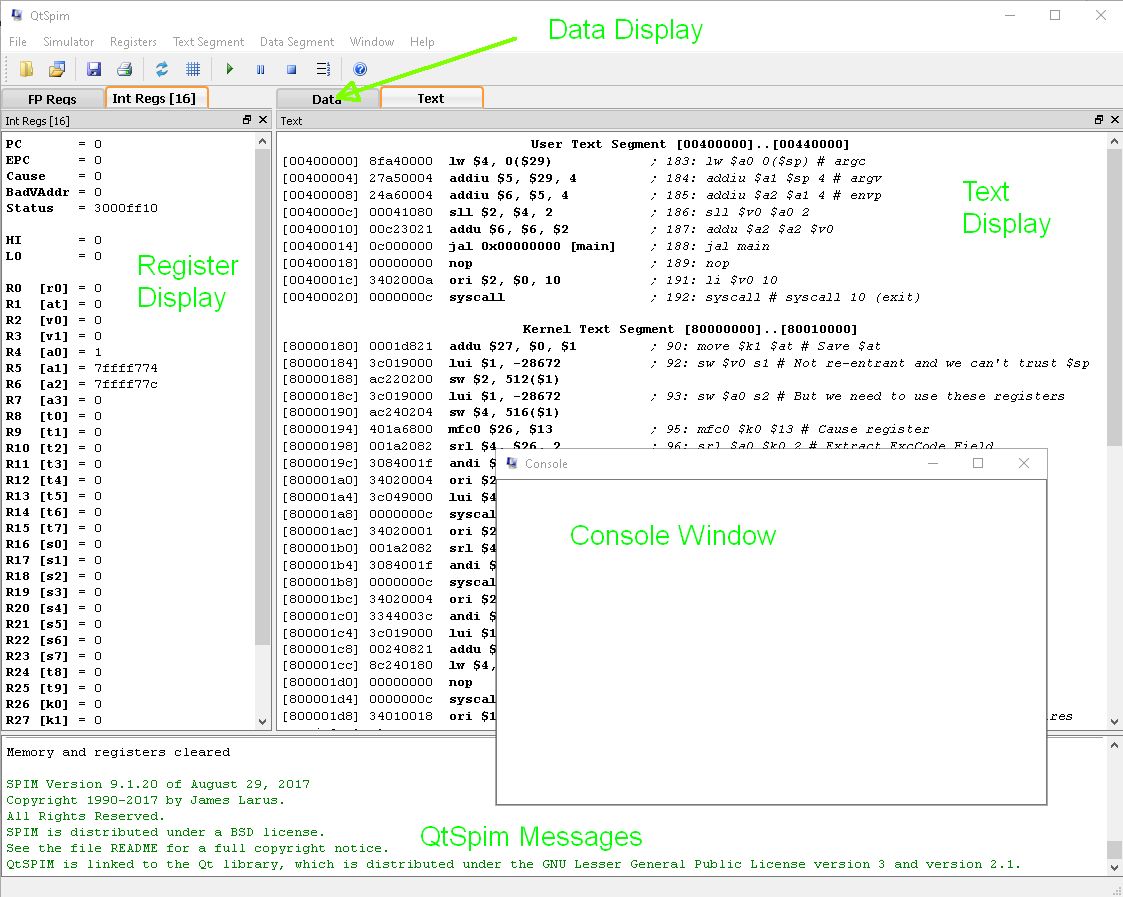
You will see something like the above. Some machine language has been loaded by default into the simulator. The screen is divided into four parts:
Register Display: This shows the contents of all 32 general purpose registers, the floating point registers, and a few others.
Text Display: This shows the assembly language program source, the machine instructions they correspond to (shown in hex) , and the addresses of their memory locations.
Data Display: This shows the sections of MIPS memory that hold data. Click on the tab to see this.
SPIM Messages: This shows messages from the simulator (often error messages).
Text is the name for machine language intended for execution. The word "program" is ambiguous, so "text" is used. "Text" is a machine language program that may be executed by a process.
A separate window, the console window shows characters written by the simulated computer. It emulates a computer monitor. This is where characters appear when your program is running and writes something to the simulated monitor.
What bit pattern is in the four bytes of simulated memory starting at the 32-bit address 0x00400000?
(Look at the first line of the text display just under the green arrow.)