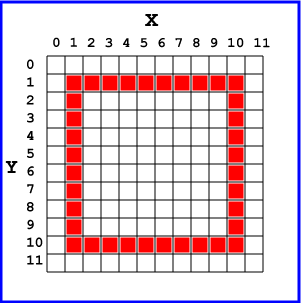Several Lines
The image will look like this (in this picture, the size of the graphics screen has been made much smaller and the line has been made thicker):
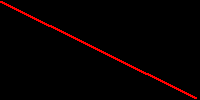
Here is a program that draws a small square in the upper left corner:
' ' Small Red Square ' SCREEN 12 COLOR 4 LINE (1, 1) - (1, 10) ' Left side of square LINE (10, 1) - (10, 10) ' Right side of square LINE (1, 1) - (10, 1) ' Top side of square LINE (1, 10) - (10, 10) ' Bottom of square END
On graph paper, the square looks like this:
Of course, on the actual graphics screen the red square is much smaller.