Answer:
Two
Two
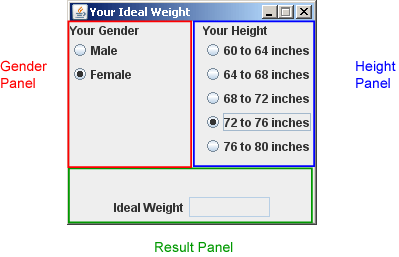
Here is the part of the program for
the gender buttons.
The buttons are added to the
genderPanel, which
controls their graphic representation
on screen, and added to the
genderGroup, which controls
their logical operation.
BoxLayout is used to put the
label and the two radio buttons in a vertical column.
The JLabel is constructed and
added to the panel in a single statement.
This is fine, since there will be no need to
refer to the label as a variable.
Decide on the parameters for BoxLayout and fill in
the blanks.
(Remember that the constructor needs a reference to the component that will use the new layout manager.)