Answer:
Yes.
Yes.
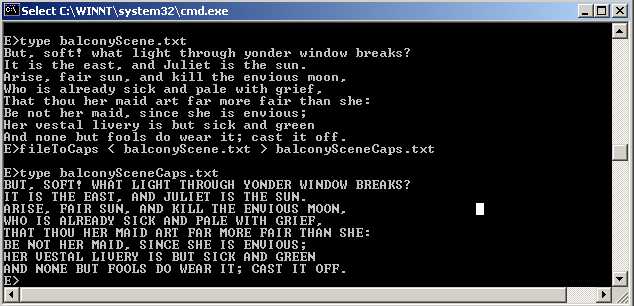
From the command line, you can ask the the bytes in the standard input stream come from a disk file as follows.
This works with any file that is using standard IO to read from the standard input stream.
The executable file fileToCaps.exe and the input file someFile.txt should be in the default subdirectory of the
command prompt window, although you can use full or relative pathnames to the files if you want.
The program has done nothing extra and nothing extra needs to be done to the file.
E:>fileToCaps < someFile.txt
To ask that the output stream be sent to a disk file rather than to the monitor, do this:
E:>fileToCaps > someFile.txt
This will replace someFile.txt, so be careful.
You can combine these in one command.
In the above screen shot, an existing text file balconyScene.txt is used as input
and an all-caps version balconyCaps.txt is created.
E:>fileToCaps < balconyScene.txt > balconyCaps.txt
The command line command TYPE merely echoes the file to the monitor.
Similar commands (and file redirection) are available in Unix and Linux.
How do you concatenate the output of the program onto an existing file?