Creating a Data File
Sequential file INPUT in QBasic is just like reading data from the keyboard, except that all the data exists in a file before the program is run.
First we must create a file. Start the QBasic as usual. Instead of typing a program, type a list of three integers one per line as here:
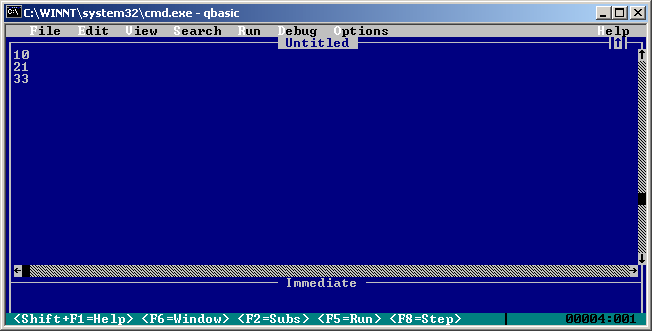
Save the file using the menu system, much like you save a program file: hit ALT+F, and then S, then in the file dialog box enter a file name. Use DATA.DAT.
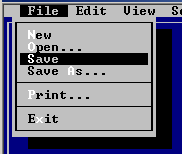
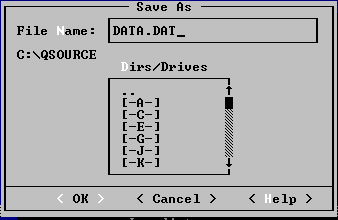
Push the tab key a few times until the cursor moves under the <OK> and then hit enter.
If you make changes to the file, you can save the changes just by hitting ALT+F+S which will update the disk file.