Answer:
Start Notepad by using the Start button in the bottom left of your screen and following the path to Notepad: Start-Programs-Accessories-Notepad.
Start Notepad by using the Start button in the bottom left of your screen and following the path to Notepad: Start-Programs-Accessories-Notepad.
Here is what this looks like on my Windows computer as I start Notepad. (Your computer should look about the same, except that you might have better taste in wallpaper.)
Windows puts icons for recently used programs in the left-hand menu bar, so you might find Notepad there. Otherwise you may have to hunt for it. Try: Start/All Programs/Accessories/.
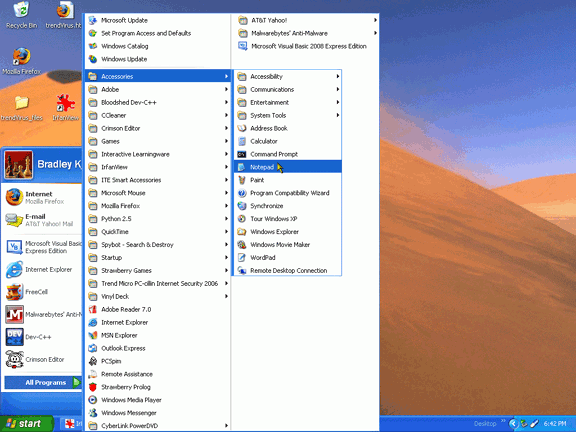
After Notepad starts you should see this:
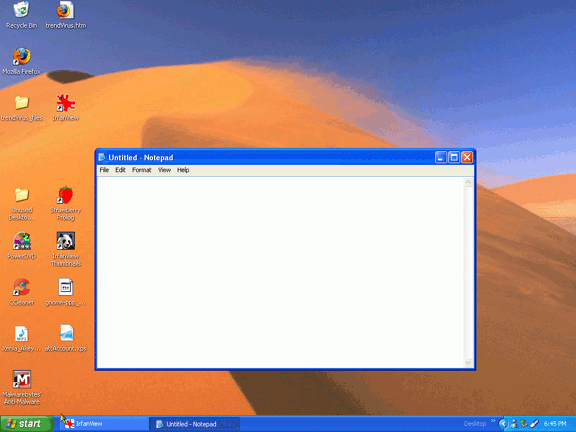
(Review:) How do you start the command prompt window (also called the DOS window)?